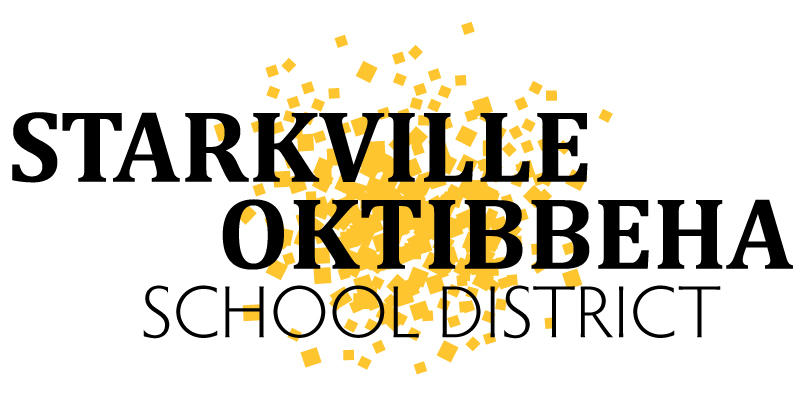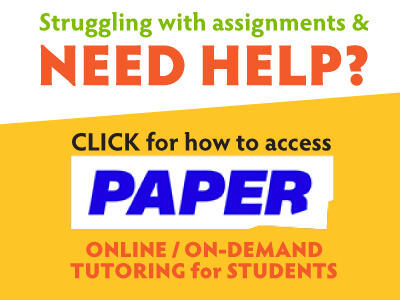Starkville Oktibbeha Consolidated School District will implement ParentSquare, a new platform for parent communications beginning with the 2025 spring semester.
ParentSquare is an online platform that interfaces with PowerSchool to allow us to deliver seamless communication via email, text, and voice message as well as through a website interface and mobile app. We will communicate through this platform for all district-level, school-level and classroom-level messaging beginning in January.
Parents have consistently offered feedback that it can be challenging to navigate the multitude of platforms the district uses to communicate. The ParentSquare platform will replace SchoolMessenger and SchoolStatus (the district's current mass communication platforms) and provide a single location and communication tool for parents to access information shared.
ParentSquare Features:
- One central tool for all school-to-home communication -- text, voice, email and push app notifications
- Two-way parent/staff engagement through commenting and direct messaging
- Real-time, automatic translation into over 100 languages
- Continue to receive messages via email and text in addition to a website and mobile app where messages can be viewed all in one place and sorted by child
What we need from YOU:
- Parent contacts should have received an invitation to join the ParentSquare platform via email on Thursday, December 5. These invitations will come through ParentSquare to the parent contact email addresses that are currently in PowerSchool.
- The invitation will provide a link to access your ParentSquare account and you will be asked to login using your PowerSchool email/password -- the same email address used to receive your ParentSquare invitation. This is the same login information you used when registering your child for school. If you do not know your PowerSchool login/password, you may reach out to the MSIS/Registration clerk for your school. A list of clerks by school is listed on our website at starkvillesd.com/registration.
- Once logged in, you will be asked to confirm your contact information. This contact info is what we currently have listed in PowerSchool. Any changes to your contact information will need to be made with your school's MSIS/Registration clerk so they are corrected in PowerSchool. You'll be sent a verification code to your email or phone number. Enter the code into the ParentSquare form to confirm.
- You will also be asked to confirm the names of each of your students.
- Once your confirmation is complete, you will be able to access your account in the online platform.
- You may also download the ParentSquare mobile app and access your account using the same login credentials.
For help logging into your account, click to download the PARENTS & GUARDIANS GETTING STARTED GUIDE
ADDITIONAL RESOURCES :
- For an overview of ParentSquare, visit https://www.parentsquare.com/about/
- To view the ParentSquare Introduction to Parents & Guardians, visit https://links.psqr.io/3hsP6SS
- To view an introduction video, visit https://player.vimeo.com/video/433795863
- Once logged in, you may also click the question mark icon (?) at the top right of your screen to access HELP documents.