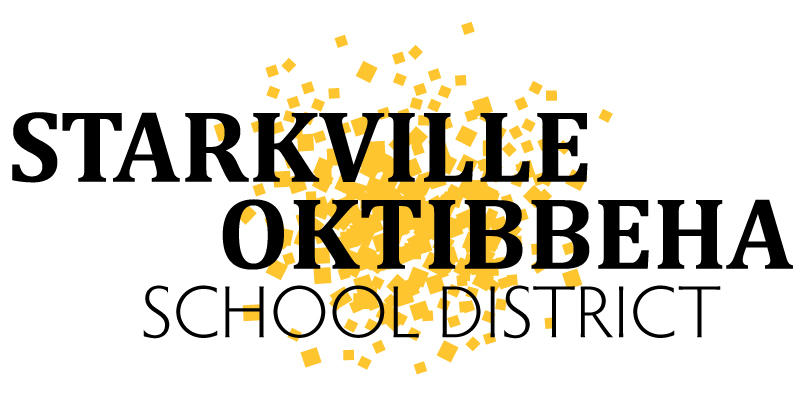As we prepare for the first day of school, SOCSD's Office of Transportation has some very important information to share regarding bus transportation during Covid-19.
Due to recommended guidelines for seating and distancing related to Covid-19, seating on the bus is limited. Bus drivers will be unable to accommodate students they are not scheduled to pick up.
Students who have not completed online registration will not be allowed to ride the bus to school. Students who have registered but are not designated as bus riders will not be allowed on the bus on the first day of school.
To register your child for school, go to www.starkvillesd.com/registration. If you need assistance registering or designating your child as a bus rider, contact your child's school.
Daily bus transportation change requests are currently unavailable. Bus changes will ONLY be allowed for change of address, which will require parents to update proof of residency.
Any transportation change to car rider must be received in writing no later than one hour before dismissal.
Afternoon bus transportation will be provided to MSU, Boys and Girls Club, and Project Brickfire.
There will NOT be bus service to the MSU campus from Partnership Middle School.
The District is offering four stops to the MSU campus:
1. Sanderson Center
2. Hilbun Hall shuttle stop
3. Vet school shuttle stop
4. Dorman Hall
If you are an employee of the SOCSD, and your child needs bus transportation from one school to another, the District will provide bus service which is often referred to as the employee shuttle.
Students must wear a mask on the bus. For additional information regarding safety protocols for buses, please refer to page nine of our return to school guide, Staying Safe Together.
SOCSD’s Office of Transportation utlizes a software program to improve bus transportation efficiency and to assist parents with bus information.
Parents may now receive push notifications from our transportation team about bus information. Parents must download the Traversa app to a phone or tablet to receive this service.
Download the Traversa mobile application guide here with step by step instructions to register.
You will need your child's MSIS number to connect him/her to your account. If you do not have your child's MSIS number, you will need to contact his/her school for that information.
The new software program utilizes student data that parents provide to PowerSchool during registration. If your PowerSchool information is in accurate, or if you did not request bus service, your information may be incorrect. Contact your child's school immediately if you need to correct your information.