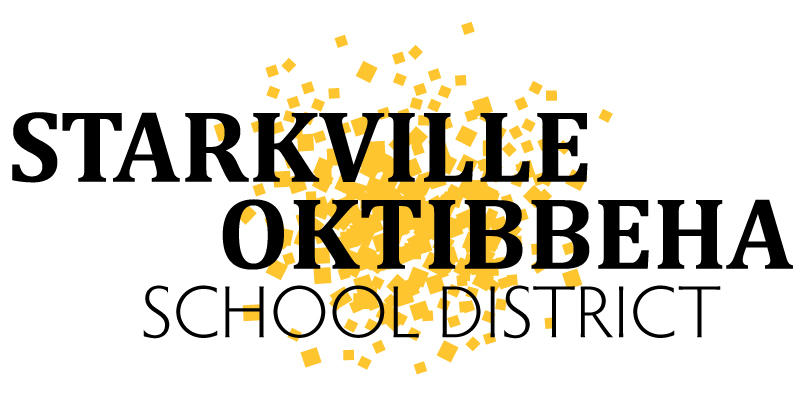By Nicole Thomas
Online registration for the 2017-18 school year is open. The online registration process replaces nearly all paper forms that parents were previously required to complete at the beginning of each school year.
Parents/Guardians of returning students only will use the PowerSchool Parent Portal to access the online registration system to complete the required online forms and verify your child’s information. If you have not already set up your PowerSchool Parent Portal account, you will need to create an account. If you do not have your child’s access ID & access password to add them to your PowerSchool Parent Portal account, you will have to contact his/her school to get this information.
To get started, visit https://starkville.powerschool.com/public and sign into your PowerSchool Parent Portal. After you have successfully logged into Parent Portal, complete the following steps:
- Select the student you wish to register at the top of the page
- Select the InfoSnap Student Registration link at the bottom left of the navigation bar
- Enter the student’s birthday and proceed
For a list of required documents for registration, click here.
Helpful Tip: If you choose to upload residency verification documents online, you do NOT have to bring a hard copy with you to registration. However, if the documents you upload are not legible, a hard copy will be required. ONLY new students must provide a birth certificate and immunization form in addition to residency verification. All new and returning students entering the 7th grade must also provide an updated immunization form for the TDAP vaccine.
For a list of FAQ’s about online registration, click here.
For technical support, visit infosnap.zendesk.com or call 866-752-6850.
If your child will be a new student in the SOCSD for the 2017-18 school year, click here to access the new student registration portal. New students to Starkville High School and Armstrong Middle School must also complete a course selection form. For more information contact SHS at 662.324.4130 or Armstrong Middle School at 662.324.4070.
Dates and Times for Centralized Teacher Assignment/Schedule Pick-Up for all grades and schools at Sudduth Elementary School*
Parents who have completed all registration requirements may pick-up his/her child’s teacher assignment card and/or schedule at Sudduth Elementary School on July 20-21 or July 27-28. The computer lab will also be open during this time for parents who need access to a computer to complete the online registration forms. School PTO’s and other SOCSD organizations will also have school tshirts available for purchase.
July 20, July 27 – 10 am until 6 pm
July 21, July 28 – 7 am until 2 pm
Please enter through the PE facility located on the northwest end of the building at Sudduth for the centralized teacher assignment/schedule pick-up process. Parking is available.
*Parents/guardians of students in grades K-5 who attend West Elementary School may pick up teacher assignment cards at the West Elementary School office during these dates.
Make-up Date ONLY – July 31
If you are unable to attend centralized registration at Sudduth Elementary School on July 20-21 or July 27-28, a make-up date will be held at individual schools on July 31. Parents who have students at multiple schools will be required to go to each individual school during the make-up date.