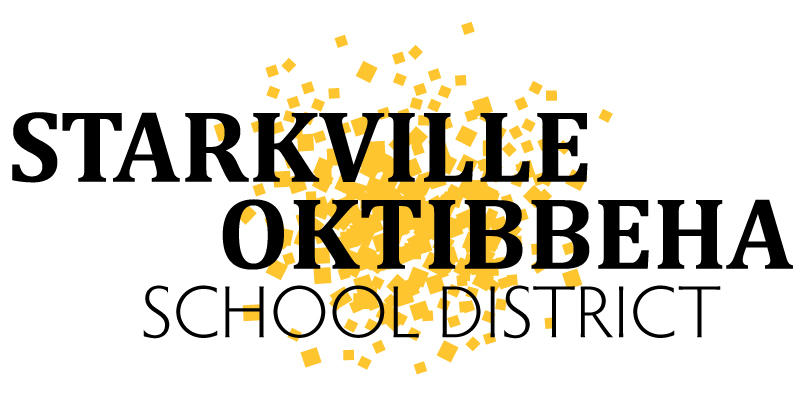SCREEN BACKGROUND IMAGES
Want to show your Jacket spirit in your virtual classroom? Download one of our virtual backgrounds below!
Using Virtual Background with Zoom
- Sign in to Zoom desktop client.
- Click Settings.
- Click Virtual Background. ...
- Click on an image to select the desired virtual background or add your own image by clicking +Add Image.
Click on your favorite Jacket screen backgroun image below to open in a new window and download.