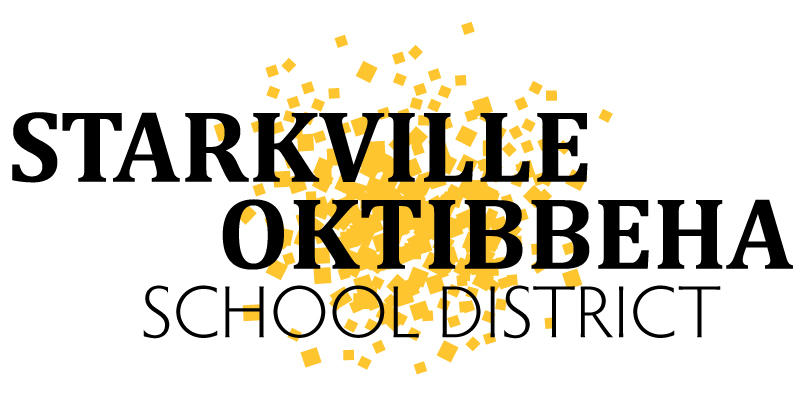- Home
- Virtual Learning
- Tips for Getting Started
TIPS FOR GETTING STARTED
 Whether your child is planning for a full virtual learning experience or a traditional return to the classroom, your family will most likely need a virtual learning plan for the 2020-21 school year.
Whether your child is planning for a full virtual learning experience or a traditional return to the classroom, your family will most likely need a virtual learning plan for the 2020-21 school year.
Here are a couple of questions to help you prepare for an excellent virtual learning experience:
Clever ID is the student’s MSIS # for both username and password. If you or your child do not know this number, please contact your child's school for assistance.
You can access free Wifi hot spots at multiple school and business locations in Starkville. You can pull up and connect to your wifi from your vehicle. No password required. Click on the link below for the complete list.
To begin a virtual or hybrid schedule in August, students will need access to an appropriate device to receive instruction and access their digital classroom in Canvas (6-12) or Google Classroom (K-5).
The District has opted into the Mississippi Department of Education's Equity in Distance Learning program to purchase 5000 devices to support our students. However, those devices are not yet available, and MDE has not provided a timeline for delivery.
Students who will begin school in August as virtual learners should have access to a device at-home.
Our virtual learning team is here to support students, teachers and families as we learn together.
Check out the links on the left side of this page for how-to guides and videos to help navigate your virtual learning experience.
Check out recommended virtual school supply list at https://www.starkvillesd.com/parents/school-supply-lists
Identify a quiet space with a table or desk for your child's at-home classroom space where supplies, including pencils, paper and headphones are easy to access.